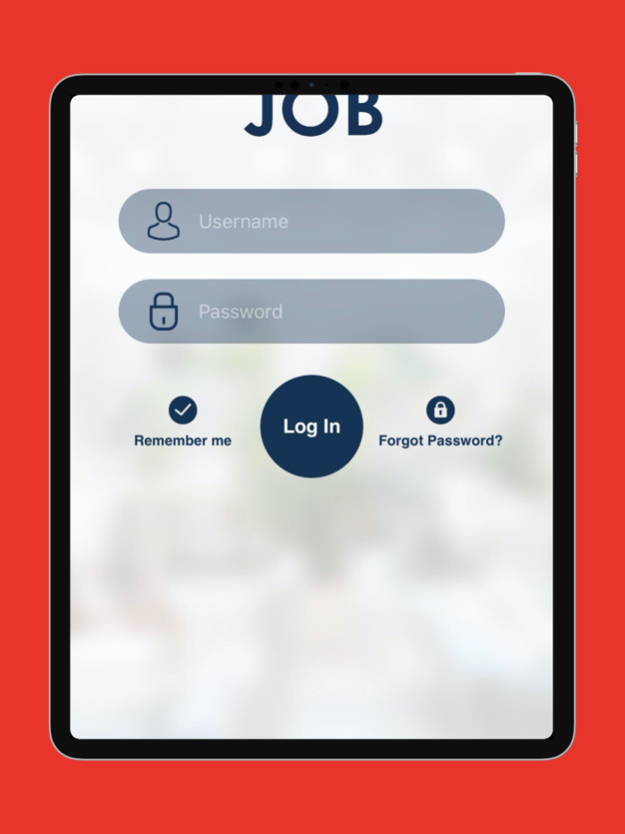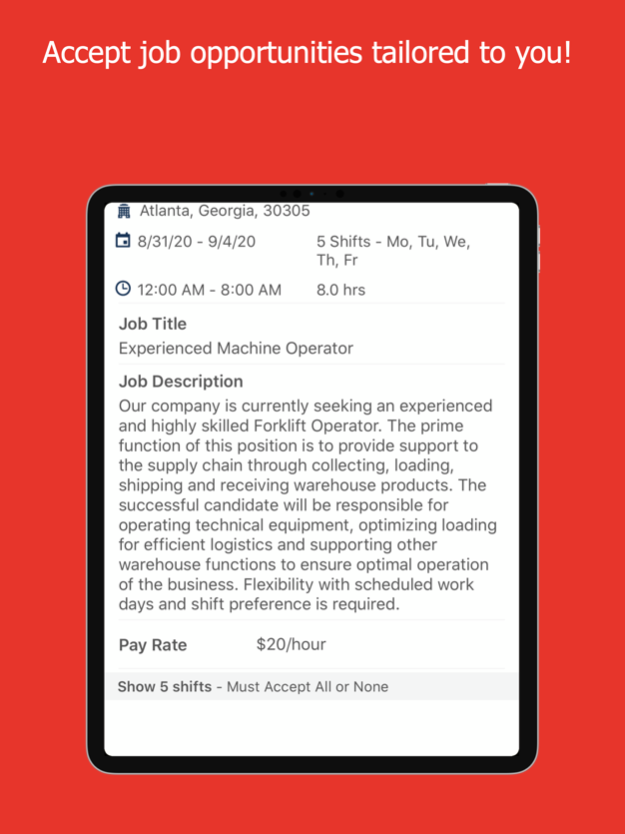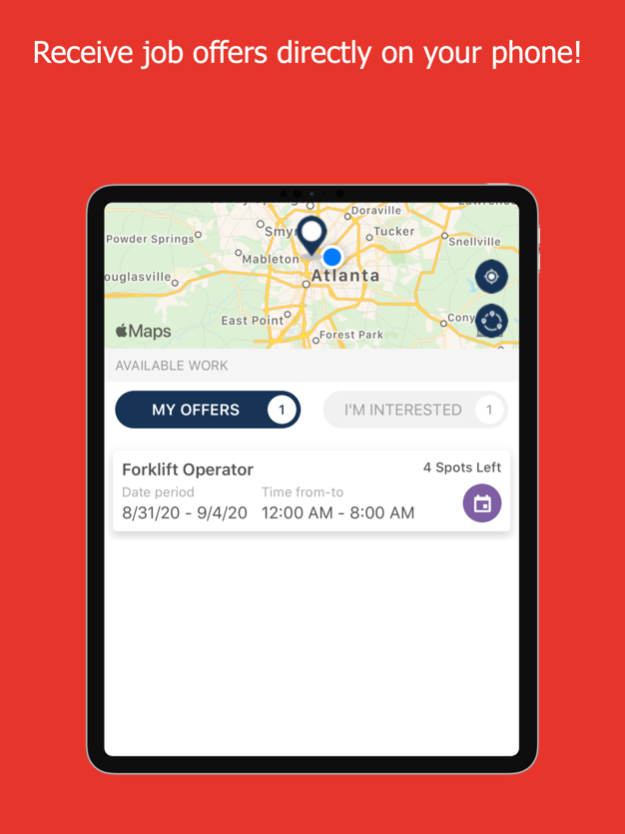ReserveAJob 4.16.1
Continue to app
Free Version
Publisher Description
Need a job? ReserveAJob is the best way to discover to new opportunities. Receive alerts when a job that fits your specifications becomes available.
Founded in 1984, The Reserves Network is a leading staffing provider of office, industrial, professional and technical talent to middle market customers. The company places nearly 20,000 employees at its more than 40 operating locations in the Midwest, Southeast, Northeast and Southwest, and works with customers nationwide. This includes temporary, temp-to-hire and direct-hire placements in a wide variety of professional fields and trades.
Headquartered in Fairview Park, Ohio, the family and veteran-owned company has
received multiple honors for outstanding sales growth, management excellence and
customer service. You can visit the company online at www.TRNstaffing.com.
Jan 8, 2024
Version 4.16.1
Bug fixes and Enhancements
About ReserveAJob
ReserveAJob is a free app for iOS published in the Office Suites & Tools list of apps, part of Business.
The company that develops ReserveAJob is Serveture. The latest version released by its developer is 4.16.1.
To install ReserveAJob on your iOS device, just click the green Continue To App button above to start the installation process. The app is listed on our website since 2024-01-08 and was downloaded 0 times. We have already checked if the download link is safe, however for your own protection we recommend that you scan the downloaded app with your antivirus. Your antivirus may detect the ReserveAJob as malware if the download link is broken.
How to install ReserveAJob on your iOS device:
- Click on the Continue To App button on our website. This will redirect you to the App Store.
- Once the ReserveAJob is shown in the iTunes listing of your iOS device, you can start its download and installation. Tap on the GET button to the right of the app to start downloading it.
- If you are not logged-in the iOS appstore app, you'll be prompted for your your Apple ID and/or password.
- After ReserveAJob is downloaded, you'll see an INSTALL button to the right. Tap on it to start the actual installation of the iOS app.
- Once installation is finished you can tap on the OPEN button to start it. Its icon will also be added to your device home screen.